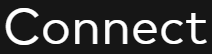To create your own projects, click on the Start New Project option on the landing page after logging in.
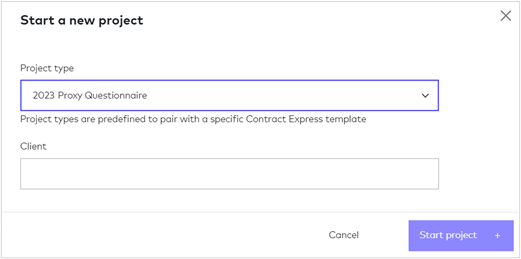
Project type – click on the drop-down to view the list of questionnaires that are available. At the moment, the system is only showing 2024 Proxy Questionnaire. More questionnaires will be made available at a later date. The choice of questionnaire will control the tabs and pages once the project has been started.
Client – the Client list has been populated with all the current, open, public company clients (name and numbers) that are available at Cooley:
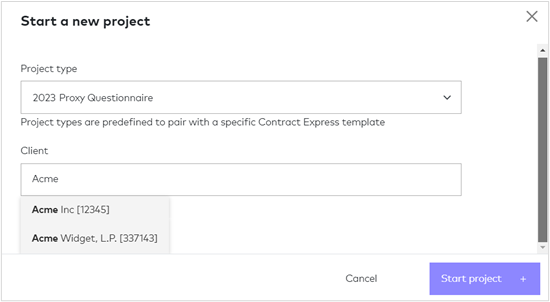
Once the client information has been populated, you will then be prompted to provide the optional Matter information:
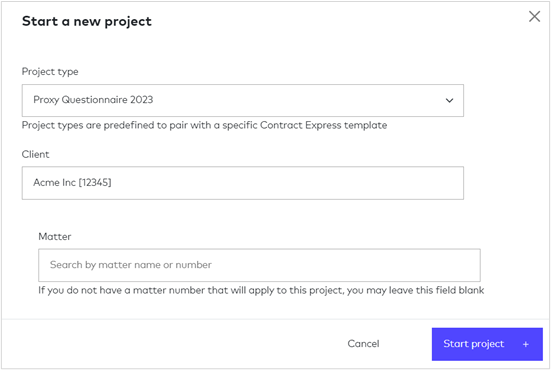
If Cooley has any existing data-sets from the chosen client, an extra drop-down option will be available to choose a data set to pre-fill the new project. This will become relevant beginning with the second year a company uses the platform, as there would be existing data from the prior year.
When completed, click on Start Project. This will take you into the Overview screen.