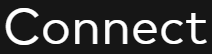On the Respondents Info tab, hovering over one of the unassigned cards with your mouse will show the option for Assign page:
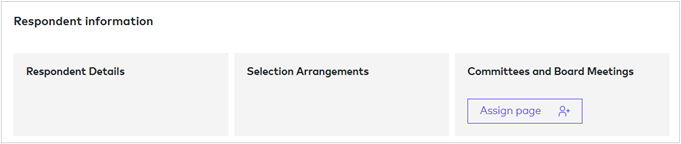
Assign Page will allow you to assign a Collaborator to that specific card. Collaborators for your project can be added under the Client information section on the Overview tab.
Click on Assign page and you will get the following option:
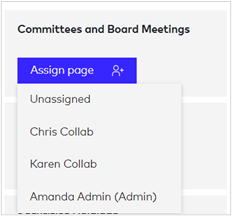
Choose from the list of your team members.
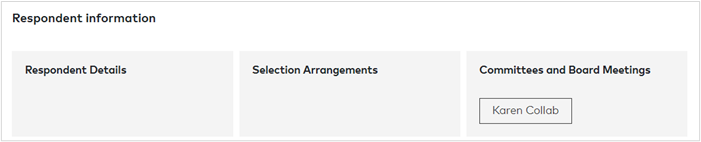
There can be only one Collaborator per card. To change the Collaborator shown on the card, select another person from the list. There should be a tick alongside their name to show they are the chosen Collaborator for that particular card.
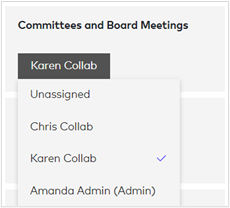
In the top right-hand corner, there is an option for All Collaborators, click on All Collaborators and choose a collaborator to filter the list to show what cards they have been assigned to.