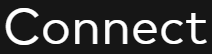Cooley D+O through Cooley Connect is a web-based application that can be accessed through your preferred internet browser.
To access Cooley Connect, select the link that has been emailed to you by your company admin team and/or Cooley team. Enter the same email address where you received the invitation and select Next.

For your first time logging in, you will need to create an account before accessing the portal. Select Forgot your password to create your password and follow the instructions.
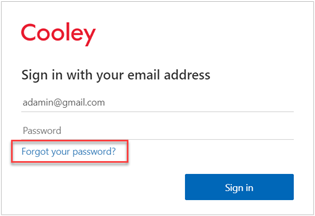
When you are signed in, the Cooley Connect D&O Questionnaire Portal will appear.
To access an existing project, click on the Project name.
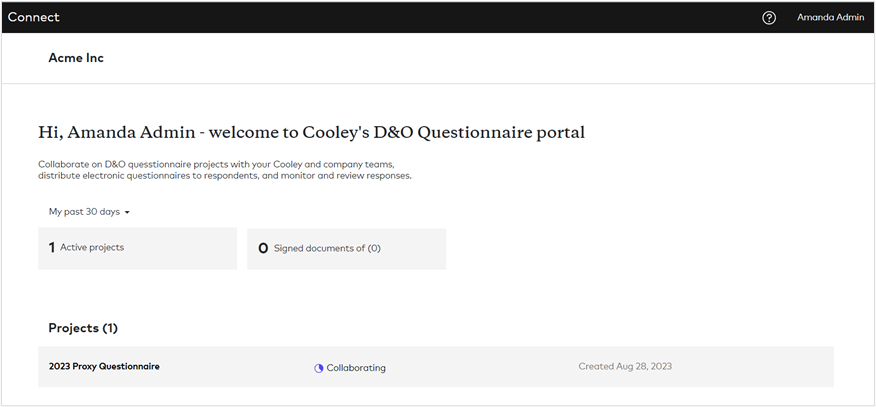
Clicking on the Project name will take you to the Overview screen.