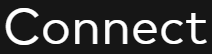Cooley Connect can be accessed through your chosen web browser.
Open your web browser of choice. In the address bar, type in Connect.cooley.com and press Enter.
1. When prompted, type in your Cooley email address. You will need to provide this every time you log in.
2. Click on Next. You should be taken into Cooley Connect. Your screen will either be:
Blank – when new to the portal, the screen will be blank if you have not been added to a project.
List of projects – the screen is displaying any projects that you have created, or where you have been added in as part of the Cooley team for another client project. The screen lists the projects for each client, the status and when the project was created.
To access an existing project, click on the Client name.

This will take you into the Overview screen.
Note: When new to the portal, the project list will be blank if you have not been added to a project.